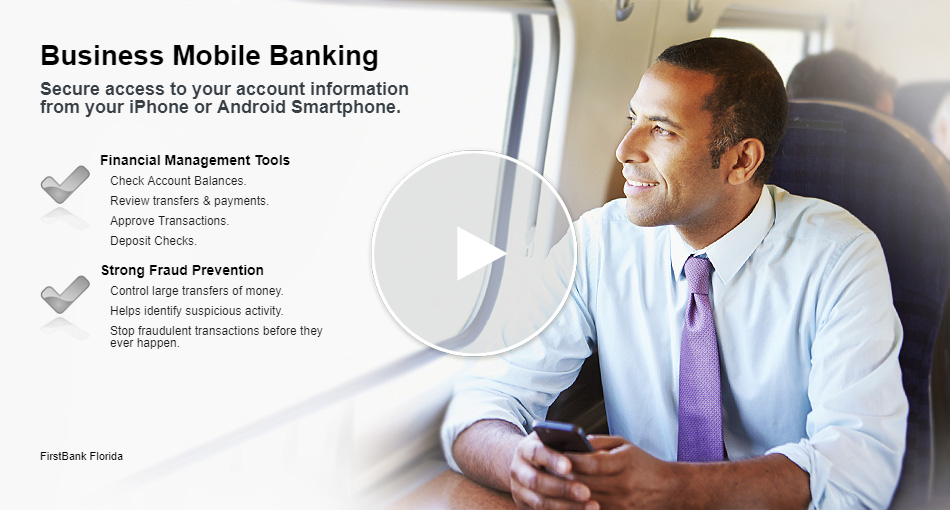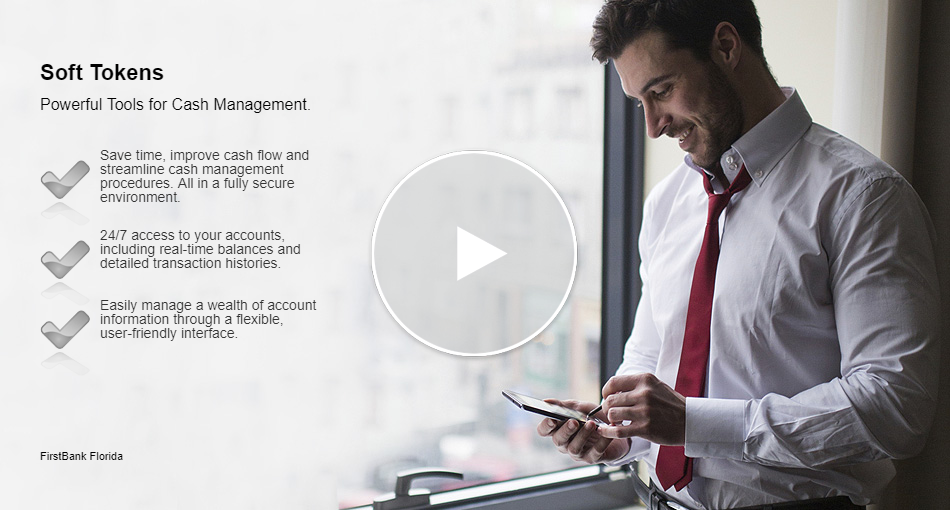-
Apply
-
Deposit
-
Transfer
-
Make payments
-
Manage your account
-
FAQs
-
Watch and Learn
Deposit checks from your mobile device.
Deposit checks quickly, conveniently and securely anytime, anywhere using your mobile device through our Online Banking app.
-
You can deposit up to $2,000 per check.
-
Remember to place the check on a flat surface with good lighting.
Deposits sent before 4:00 p.m., on regular business days, will be processed the same day, subject to verification and validation of the deposit.
Deposit checks and cash in our ATMs 24/7.
Find the nearest ATMs.
Transfer money with flexibility and security.
Through Online Banking you can make the following types of transfers:
-
Between your accounts
Transfer money between your checking or savings accounts.
-
Between FirstBank accounts
Transfer money to people with checking and savings accounts at FirstBank. You can also schedule your transfers to run automatically, as often as you need, and on the dates that you want.
If you like, you can also make transfers:
At our branches
Find the nearest branch here so that you can pay your credit cards, loans, mortgage, bills, and lines of credit.
Make payments wherever and whenever you want.
With our Online Banking platform, you can pay:
-
Bills
Issue payments to over 4,000 registered merchants and/or towards any loans and credit cards you may have in other financial institutions from your FirstBank accounts.
Paying your FirstBank mortgage loan, line of credit or commercial loan is simple and fast using Online Loan Payment:
-
Pay with your Debit card or checking account.
-
Payments are processed same-day, and can be set up to pay automatically.1
-
Set up automatic payments to pay your loan or pay as you go.
-
You can even set up reminders, so you’re never late!2
Already signed up? Login to Online Loan Payments now. Click here.
New to Online Loan Payment? Click here.
Prefer to make your payment over the phone? Call 1-866-238-0741 and follow the prompts.
Please note, if your loan number begins with 500, please click here to make a payment.
Online Loan Payment service is subject to terms and conditions. Must have a supported Android, Apple or Windows phone device to use these services. 1You can make up to two of the minimum payments per day. In order for payments to be processed the same day, payments must be done before 7pm EST. 2There is no charge from FirstBank but message and data rates may apply, including those from your communications service provider.
You can also make payments:
Our new and improved automated system allows you to safely access your bank accounts' information, 24 hours a day, 7 days a week, from home or any mobile phone. It’s easy! You just have to register by calling: 1-877-662-3872, or toll-free from anywhere in the United States at 1-866-456-2265.
Prefer to make your payment over the phone? Call 1-866-238-0741 and follow the prompts.
Find the nearest branch so that you can make payments to your credit card, loans, mortgage, bills, and lines of credit.
Leave your wallet behind
Register your Beyond credit card with Google Pay or Samsung Pay and start enjoying faster and more secure transactions.
Easy Enrollment
Just enter your information and security codes, then add the card number, validate it, and sign on the screen.
Enhanced Security
Access with your fingerprint or security code to perform each transaction. In addition, your card is encrypted to keep your data protected.
Speed Up the Purchase Process
Just hold your phone up to the machine to pay, and that's it!
Discover Beyond Mobile and simplify the entire purchase process.
Register your Beyond credit card today.
Subject to approval and/or availability on your credit line. Samsung Pay, Android Pay, and Google Pay services are subject to the terms and conditions of those providers. FirstBank is not a Digital Wallet service provider and we are not responsible for any failure or inadequacy that prevents you from making a Digital Wallet transaction. FirstBank is only responsible for securely providing information to the Wallet service provider in order to allow the use of the Beyond card in the Digital Wallet. Digital Wallet services are provided by third parties (each of them a 'Digital Wallet Provider'), and you may only use Digital Wallet services from a Provider that has been approved by FirstBank. FirstBank may withdraw such approval at any time at its discretion. See FirstBank's terms and conditions for the Digital Wallet here.
FOR INDIVIDUALS
Managing your accounts is easy.
With Online Banking:
-
Quickly and safely access your account information.
-
See balances.
-
Download the transaction history of your deposit accounts, credit cards, loans, and lines of credit.
Services for your accounts:
-
Create travel notifications.
-
Cancel and replace your debit or credit card.
-
Activate and download a copy of your e-Statements (or electronic statements).
-
Request checking or savings account certifications.
-
Reorder checks.
-
Manage the cancellation of check payments.
-
Authorize FirstBank to contact you.
Through Online Banking, you will be able to:
Set up alerts in order to receive email messages regarding your account balance and/or transactions made. For your convenience, you can set the parameters and frequency of these alerts.
Reduce paper waste by signing up for e-Statement through Online Banking so you have access to your account statements only in electronic format. You will have access to your statement history for up to 18 months.
Keep track of your money easily and effectively with the budget management tool. Here you can view your income and expenses by category. In addition, you can define a budget to manage your expenses efficiently and create savings goals.
You can also manage your FirstBank mortgage loan conveniently and securely from your computer, tablet, or mobile phone.
Start enjoying the convenience of accessing your FirstBank mortgage without having to visit the branch! Downloading documents, making payments, and accessing all your loan information has never been easier! Register now!
If you are a business owner or manager, access FirstBank’s Commercial Banking Online Services here.
FOR BUSINESSES
With First e-Corp Online Banking, you can:
Access Balance and Information Reporting
-
E-Statements
-
Account information
-
Access to current balances
-
Immediate access to transactional data
Make Wire Transfers
-
Initiate wires electronically saving time and money
-
Process same day and future dated domestic and international wires
-
Receive e-mail notifications
-
Process wires with a secure PIN
-
Personal
-
Business
We answer your questions.
DEPOSIT ACCOUNTS
Checking accounts
FirstAccess
Yes, with our FirstAccess checking account, you can have your monthly fee waived per statement if you are a senior, student, or military personnel.
You can waive maintenance fees per statement with one of the following: one or more Direct deposits, 3 auto-debits, 3 online bill payments, or 15 debit transactions.
Our FirstAccess checking account is paperless. So, you get e-statements, access to online banking, and unlimited teller transactions in case you need to come to any of our branches.
FirstPlus
FirstPlus is a checking account with personalized service for you. You get multiple incentives such as a personalized debit card, Popmoney, up to $10 refund on cashier’s checks, and more.
You can open an account with $100, and you get the first standard check order free of charge.
The maintenance fees are only $10. You can wave these with an average monthly balance of $1,500 in the FirstPlus checking account and an average combined of $10,000 in a money market and savings account.
Or you can maintain an average monthly balance of $1,500 in the FirstPlus checking account, and link to a FirstBank mortgage auto debit from the FirstPlus checking account.
FirstPremier
FirstPremier pays you interest while you maintain a high balance in the account. It’s like having both a checking and savings account.
The FirstPremier account has tiered interest rates beginning at $5,000, $10,000, and $25,000.
All you need is $100 to open the FirstPremier account.
Savings accounts
First One
Yes, FirstBank has a savings account for minors. Our FirstOne savings account is designed for them, and easy for you to manage. Plus, it conforms to the Gift to Minor/Custodian Accounts (UTMA) standards.
You can open a FirstOne account with just $25. It is a good way to start teaching your child to save at an early age.
Yes, mom and dad can transfer funds through the personal mobile app and Online Banking.
First Savings
With our FirstSavings account, not only can you save money, but we give you a higher interest rate to help your balance grow faster.
Yes, the FirstSavings Account is flexible so you can have access to your money when you need it, specifically for when those special needs arise.
All you need is a deposit of $100 to open the FirstSavings account. But remember, the higher the balance the faster your money will grow.
Preferred Money Market
A Preferred Money Market account is a savings account that earns interest at top market rate. So, you have the chance to save more.
Yes, you get access to your account so you can see your money grow everyday through our Online Banking or our mobile banking app.
Yes, you can transfer between all your accounts at FirstBank.
IRA Accounts
Traditional IRA
An IRA account is an Individual Retirement Account.
All you need is $100 to open an IRA. IRAs allow you to save money for your retirement, thus complementing your social security income. In addition, it gives you a tax benefit.
All your contributions are tax-deductible and earn compounded interests. So, when you retire you can use the money. There are restrictions and penalties.
Yes, the maximum contribution per individual is $5,000, and $10,000 per couple.
First Roth IRA
With a Roth IRA, you defer taxes on the earnings for the future and with a Traditional IRA your contributions can be tax deductible.
With our First Roth IRA, you can receive your contributions tax-free once you have reached age 60. Not earnings.
No, with the Roth IRA, there is no minimum distribution. You can use it only if you need it. If you withdraw before the age of 59 ½ there are penalties.
Certificate of Deposit
A Certificate of Deposit is a savings vehicle that pays compounded interest for a specified term. It can be used as collateral to guarantee a personal loan.
The IRA and CD accounts both allow you to save money for your future. The IRA gives you a tax benefit. A CD account is a deposit account with a defined term.
A CD has a variety of terms. It can range up to 5 years. Choose the one that best suits your needs.
CREDIT CARD REWARDS PROGRAM
When you open a FirstBank credit card you are automatically enrolled in our Rewards Program.
No, it is free of charge.
You can redeem points online 24/7 at or by calling a customer Service Representative at 1-855-701-BANK (2265) from Monday through Sunday from 6:00 am to 12:00 am (AST). Travel customer service representatives are available from 9:00 am to 9:30 pm (EST) Monday through Friday, and 9:00 am to 6:00 pm (EST) on Saturdays.
We answer your questions.
COMMERCIAL CHECKING ACCOUNTS
First Business
Yes, the First Business Checking is an account for people who are starting a business. It is a simple account and has many services to help you focus on building your business.
You can open an account for just $100. It’s easy, and the first initial standard checks are free. The subsequent 120 standard checks have a $25 fee.
The First Business checking account helps you focus on your business. We offer online banking, and a debit card to name a few.
Business Interest Checking
The Business Interest Checking account is a checking account that earns interest on your balance for your business. With a minimum monthly average balance of $1,500, you avoid fees and earn interest. Interest rates can change over time.
The Business Interest Checking account gives you the first check order for free. The subsequent orders will have a $25 fee for 120 standard checks.
The initial opening deposit is only $100. Save money -– offset the monthly maintenance fee by meeting the checking balance requirement and make money with the interest you earn in the account.
Preferred Business Checking
The Preferred Business Checking account is for businesses that have a large volume of business activity. We provide the tools to help you manage cash flow and keep all accounting, customer, and vendor data in one place.
Yes, the account gives you the right tools to keep track of your business. With our business banking mobile app, you can check anytime anywhere on your business activities.
The minimum average monthly balance is $5,000 to avoid fees. And there are no fees for less than 500 transactions.
Business Analysis Checking
The Business Analysis checking account will give you control and flexibility in your accounting. It links multiple accounts and users to help you simplify bookkeeping. By combining multiple accounts, you can earn more and lower your fees.
Yes, you can consolidate multiple accounts and have multiple users with online banking.
The minimum requirement is only $100 to open the account.
Preferred Money Market
All you need is a minimum deposit of $1,000.
Yes, but with an average monthly balance of $2,500 not only can you earn interest, but you can avoid the $5 fee for transactions in excess.
Yes, the account gives you the right tools to keep track of your business. With our business banking mobile app, you can check anytime anywhere on your business activities.
MOBILE BANKING
Mobile Banking allows anyone with an Online Banking account to access their account information from a mobile phone. Mobile Banking offers three ways to access your accounts:
- Send a text message
- Use a mobile browser on your phone
- Download the application to your phone
To ensure the safety and privacy of your account information, we provide some key security features in Mobile Banking:
- Unique Activation Code: We’ll send you a unique activation code to verify your phone number. This code associates your mobile phone with your account. This verification also lets you know that your mobile phone number has been successfully registered in our system.
- Authentication: You are authenticated for every interaction with Mobile Banking.
- Encryption: We use 128-bit encryption for all transactions.
- Fraud Detection: We incorporate mechanisms such as transaction validation and transaction reconciliation processes to detect fraud.
- Auditability: We provide full audit capabilities through event logs and event-based reporting.
- No Identifiable Information: We don’t return any personally identifiable information in a text message, such as your full account number, e-mail address, or personal address. We will never ask for or include your user ID or password in any message we send.
No. We don’t save any files with your personal or financial information on your phone. That information stays strictly within Online Banking.
For some phones we have logo and branding files that we copy to your phone. Those files do not contain any personally identifiable information.
We don’t charge fees to access or use Mobile Banking. You should contact your mobile service carrier for information about fees associated with sending or receiving text messages or accessing the Internet from your mobile phone.
You can access any account you’ve set up in Online Banking. When you register for Mobile Banking, you can choose which accounts you want to access.
When you view your account balance, you will see the current available balance. When you view your transaction history, you will see the most recently posted transactions. We don’t show any pending transactions.
Yes. You can register several mobile phones for Mobile Banking.
To add a new phone, go to Online Banking and access the Mobile Banking pages. On the My Phones page, select “Add New Phone”.
If your mobile phone number changes, go to Online Banking and access the Mobile Banking pages. On the My Phones page, find the old phone number and select the option “Change my Phone Number”.
If your mobile phone is lost or stolen, no one will be able to access your account without knowing your password, and, in some cases, your unique username. To prevent unauthorized access to your account, you can deactivate your phone in Mobile Banking. To do so, just go to Online Banking and access the Mobile Banking pages. On the My Phones page, find the phone number and select the option “Stop using this phone for Mobile Banking”.
We support hundreds of models for the following major brands: iPhone, HTC, LG, Motorola, Nokia, Pantech, Samsung, Sanyo, and Sony Ericsson. We support phones on a number of different operating systems, including (but not limited to) Android, iOS, Symbian, Windows Mobile, Linux, and Maemo.
Mobile Banking works on all major mobile service carriers in the U.S.: AT&T, Sprint, T-Mobile®, U.S. Cellular®, and Verizon Wireless. Mobile Banking also works on a number of the smaller service carriers, including (but not limited to) Boost Mobile, Cricket Wireless, Metro PCS, Pioneer Cellular, Union Wireless, and Virgin Mobile USA.
Mobile Banking works with most prepaid plans, but we cannot guarantee that your carrier supports standard U.S. short codes. T-Mobile prepaid does not support short codes so you won’t be able to use the SMS text message service of Mobile Banking with T-Mobile prepaid.
To stop using Mobile Banking on your phone, just go to Online Banking and access the Mobile Banking pages. On the My Phones page, find the phone number and select the option “Stop using this phone for Mobile Banking”.
Registration Questions
You can register for Mobile Banking through your Online Banking service. Make sure to turn on your mobile phone and check that it’s ready to receive text messages. When you register for Mobile Banking, you can choose:
- Which services you want to use
- Which accounts you want to access
During registration, we’ll send you a text message with a unique activation code to verify your phone number. This code associates your mobile phone with your account. To complete registration, enter the activation code that we send you. This verification lets you know your mobile phone number has been successfully registered in our system.
You can also call us at 1-866-456-2265 for assistance with the registration process.
Yes, you must read and accept our Terms and Conditions. If you have any questions about the points of our Terms and Conditions, just call us at 1-866-456-2265.
For security reasons, only one user can be registered per phone. However, once you complete the registration process, you can add more phone numbers to your account.
Your activation code expires 24 hours after we send it to you. However, you can always request a new activation code. To do so, just go to Online Banking and access the Mobile Banking pages. On the My Phones page, find the phone number and select the option “Get new activation code”. We’ll send you a text message with a new activation code.
Check the mobile phone number you entered during registration. If it is correct, here are some other options that may solve the issue:
- Verify that your mobile phone is on and able to receive text messages. Check with your mobile service carrier if you’re not sure you can receive text messages.
- Contact your mobile service carrier and make sure your phone can send and receive messages to and from a standard U.S. short code.
- Request a new activation code. Go to Online Banking and access the Mobile Banking pages. On the My Phones page, find the phone number and select the option “Get new activation code”. We’ll send you a text message with a new activation code.
If you’re still having problems with the activation code, just call us at 1-866-456-2265 for assistance.
Debit Card Fraud Alert Questions
Fraud Alerts are notifications of suspicious debit card transactions. When a suspicious transaction is denied, you will be notified immediately to verify whether it was a legitimate purchase. Depending on your response (YES/NO), a fraud case will be created or disregarded.
No, enrollment is not required.
FirstBank will send a text message of an open case regarding the transaction. If the text is not responded to, the notification process will continue with the next communication channel: voice or e-mail.
A temporary hold may have been placed on your card. If you would like to speak to a bank representative, please call us at 1-866-456-2265.
By responding YES (valid transaction) to the case creation text, we will remove the restriction on the card.
If you have a question at any point during the fraud notifications, you can text “HELP,” “STOP” or “UNDO”.
A fraudulent case will remain open for 72 hours. If you send a message after this point, no response will be received.
Alert Questions
You can set up alerts to notify you when select activity occurs on your accounts. For example, we can send you an alert when your account balance goes below a predetermined threshold amount, such as $50. You can receive alerts on your mobile phone or to your e-mail address.
The Text Messaging service allows you to request account balances, transaction history, and ATM and branch location information at any time from your mobile phone. We’ll send text message responses to your phone.
The Alerts Service sends automatic notices to your mobile phone with information about your accounts. For example, we can send you an alert when your account balance goes below a threshold amount. You choose which alerts you want, and we’ll send the alerts based on the time zone selected in your Mobile Banking profile.
If you’ve registered your phone to receive alerts, you will automatically have access to the Text Messaging Service.
To stop receiving alerts on your phone, text “STOP” to 96924.
Text Messaging Service Questions
To use Mobile Banking’s Text Messaging Service, you must:
- Have an Online Banking account
- Have a mobile phone that supports SMS text messaging and short codes
- Register for Mobile Banking and select the Text Messaging Service
You receive all Mobile Banking text messages from 96924. To make it easier to recognize our text messages, just add us to your contact list with the short code 96924.
A short code is a shortened version of a phone number. A short code is generally five or six numbers in length. Five-digit short codes range from 20000 to 99999; six-digit short codes range from 222222 to 899999. You can send and receive text messages from a standard U.S. short code as well as a traditional phone number.
Every mobile service carrier has a different rate plan for text messaging and data services access. You may be charged per use or pay a flat rate for unlimited usage each month. You may also have different fees for text messaging and data services access.
Please contact your mobile carrier directly if you aren’t sure what fees you will be charged to use Mobile Banking.
Send all text messages to 96924.
Keywords are the text messages you can send to request account information or ATM and branch locations.
Keywords: B, BAL, BALANCE, BALANCES
Check the balances for all accounts you’ve registered in Mobile Banking. If you’ve registered accounts from more than one financial institution, enter the financial institution’s identifier before the keyword. For example: ABCU BAL.
Keywords: STMT, TRAN, HIST (account nickname)
Check the most recently posted transactions of the account you specify with the account nickname. For example, TRAN S1.
If you’ve registered accounts from more than one financial institution, enter the financial institution’s identifier before the keyword. For example: ABCU HIST C1.
Keywords: NEXT, MORE
If your transaction history response message ends with "Reply NEXT" text “NEXT” or “MORE” to view more transactions.
Keywords: ATM, BRANCH, BOTH (address)
Find ATMs, branch locations, or both near an address that you specify. You can enter:
- A ZIP Code
- A City and ZIP Code
- A City and State
- A Street, City, and State
For example: ATM ANYWHERE OH. If you’ve registered accounts from more than one financial institution, enter the financial institution’s identifier before the keyword. For example: ABCU BOTH 90210.
Keywords: NEXT, MORE
If your ATM and branch location response message ends with "Reply NEXT" text “NEXT” or “MORE” to view more locations.
Keywords: HELP, HLP provide information about the Mobile Banking keywords.
Keywords: STOP, END, CANCEL, UNSUBSCRIBE, STOP ALL
Stop receiving Mobile Banking alerts. Text:
- STOP BNKG to cancel banking alerts
- STOP MKTG to cancel marketing alerts
- STOP ALL to stop all alerts
If you’ve registered accounts from more than one financial institution, enter the financial institution’s identifier before the keyword.
For example: ABCU STOP ALL.
No. Whether you type "BAL" or "bal," we’ll send a response with your account balance information.
Balance Request: BAL
Sample Response
ABCU Mobile Banking
BAL @ 1207 14:59
*1254 CHK1 $3,849.27
*5764 CHK2 $2,555.02
*4254 SAV1 $14,116.00
Reply STOP to cancel
Transaction History Request: TRAN CHK1
Sample Response
ABCU Mobile Banking
TRAN CHK1
1207 14:50
1207 PMT $5.55
1205 WDL $50.00
1201 DEP $100.00
Reply NEXT. Msg&Data rates may apply
Make sure you’re sending text messages to 96924. Check the keyword and any additional information required for the request, such as the financial institution’s identifier, account nickname, or address.
No, keywords and text messages are not supported using e-mail. The two-way feature of our text messages only works with mobile phones.
Text messages are limited to 160 characters. Sometimes we can't send all of your account information in one message because it exceeds the character limit. In this case, we’ll send your account information in multiple messages — no more than five at a time.
If you receive one message, it means we've sent all the response messages to you, and you should receive them shortly. It may take a few minutes to receive them all, depending on your mobile service. If you haven't received all your messages after a few minutes, please let us know. If the problem persists, you may want to contact your mobile service carrier.
Your mobile service carrier may be blocking short codes, or you may have blocked short codes in your phone options. You must have short codes enabled to use Mobile Banking. (Short codes are abbreviated phone numbers, usually five digits, that we use to send Mobile Banking messages.) Check your phone options and then contact your mobile service carrier to ensure they aren't blocking short codes.
Mobile Browser Service Questions
To use Mobile Banking’s Browser service, you must:
- Have an online banking account
- Have a mobile phone that supports web browsing
- Have a wireless data plan with your mobile service carrier
- Register for Mobile Banking and select the Mobile Browser service.
Mobile Banking is optimized for a wide range of phones – providing a rich and interactive interface on touch screen phones, such as the iPhone and Android, while maintaining a simple and clean interface for a wide range of phones from a diverse set of manufacturers, such as Motorola, Nokia, Samsung, and Sanyo.
During registration, we’ll send you a unique website address (URL) that is intended only for you. The website URL will only work on the phones you’ve registered in Mobile Banking. Be sure to bookmark this address in your phone’s web browser so you can easily return to it.
If you can’t find the message that we sent during registration with the unique URL for Mobile Banking, you can request another message. Go to the My Phones page in Online Banking, find the phone number, and select the option “Get a link to the Mobile Banking website”.
Every mobile phone and mobile network is different, so you may not be able to click on a link in a text message.
Try these troubleshooting tips:
- Open the text message and click the “Send” or “Go” button on your phone to access the website URL. Then click the address to go directly to the website.
- Open the text message and write down your unique website URL. Type the URL in your phone’s web browser to go directly to the website.
If you still can’t access the Mobile Banking website, please contact your mobile service carrier.
Downloadable Application Service Questions
To download the Mobile Banking application, you must:
- Have an Online Banking account
- Have a mobile phone that supports downloaded applications
- Have a wireless data plan with your mobile service carrier
- Register for Mobile Banking and select the Downloadable Application service
Mobile Banking is optimized for iPhones, Androids and many other types of phones. However, some carriers don’t support application downloads to certain types of phones. If you have any problems downloading Mobile Banking, check with your carrier to make sure it is supported on your phone.
For most phones, you can download Mobile Banking directly to your phone.
During registration, we’ll send you a link to download the application. Click the link to initiate the download. When the download is complete, you’ll be taken to the Login page. You’ll also see the Mobile Banking application on your launch page.
During registration, we’ll send you a unique link to the App Store where you can download Touch Banking. If you find Touch Banking in the App Store without attempting to register, the download won’t work.
Download Touch Banking as you would any other application from the App Store. After you download and install the application, we’ll send you a text message with an activation link. Click the link to launch the application and go to the Login page.
If you can’t find the message that we sent during registration with the download link for Mobile Banking, you can request another message. Go to the My Phones page in Online Banking, find the phone number, and select the option “Download the application”.
Every mobile phone and mobile network is different, so you may not be able to download Mobile Banking to your phone. If you’re having trouble, contact your mobile service carrier to make sure your phone supports application downloads.
We are here to help you.
Here you will find guides to help you in your digital transactions.






.png)
.png)
.png)
.png)
.png)