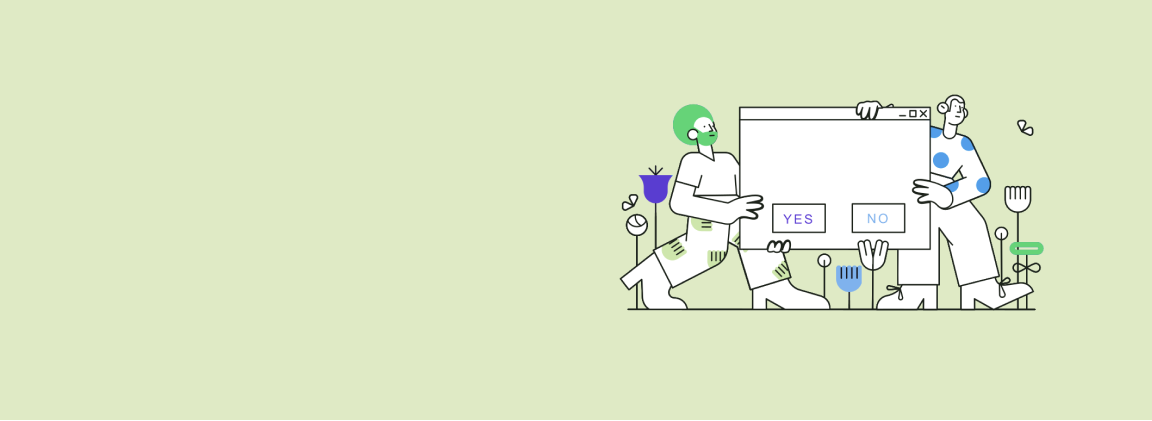I. General Description of FirstBank’s Electronic Banking Services
A. What This Terms and Conditions Agreement Covers
This Agreement between you and FirstBank (FirstBank) governs the use of FirstBank’s Electronic Services, which include Digital Banking (Online and Mobile), and Bill Payments. These services allow FirstBank customers to perform several banking functions through the use of a personal computer or, for some functions, a mobile device (a smartphone).
B. Accepting the Agreement
By continuing and completing the enrollment process, you confirm that you have reviewed and accepted the terms of this Agreement (hereinafter referred to as the “Service Agreement”) which are being provided in electronic form. Furthermore, when you use any of the Electronic Banking Services described in this Agreement, or authorize others to use them, you agree to the terms and conditions of the entire Service Agreement without any modification whatsoever.
C. Relation to Other Agreements
Your use of the Electronic Banking Services described in this Service Agreement may also be affected by a Deposit Account Agreement or any other agreement between you and us concerning your linked FirstBank accounts, as it may apply.
When you link an account to FirstBank’s Electronic Services, you do not change the agreements you already have with us for that account. For example, if you link a Cuenta TODO account to Digital Banking, the terms and conditions of your Cuenta TODO account customer agreement(s) and/or user agreement(s) do not change.
You should review those and other FirstBank account related agreements and fee schedules for any applicable fees, for limitations on the number of transactions you can make, liability rules for electronic fund transfers, and for other restrictions that might impact your use of an account with FirstBank’s Electronic Services.
In a situation where a conflict may exist between this Service Agreement and each account’s specific agreements, the agreement of the specific account affected will prevail. You hereby agree to maintain and use FirstBank’s Electronic Services conforming to the terms and conditions set forth in this Service Agreement as well as those that govern each one of your accounts, which may include, but is not limited to, payment of charges related with the use and/or maintenance of said accounts.
Likewise, your use of the Electronic Services available under this Agreement may be affected by an agreement with another institution relating to those accounts at other institutions that you register with Digital Banking. FirstBank is not responsible in any way with respect to the terms and conditions agreed upon with another institution.
D. Definitions
For the purpose of these Terms and Conditions, the terms “you”, “your”, and “yours” refer to the customer who is the user of service; “FirstBank”, “Bank”, “us”, and “our” refer to FirstBank Puerto Rico. Unless otherwise specified throughout the Service Agreement, the following terms are generally defined as follows:
1. Accounts: generally, includes any type of financial relationship between you and FirstBank which is accessible through FirstBank’s Digital Banking (Online & Mobile), and Bill Payment Service. Generally, includes personal and commercial deposit accounts, associated with an individual's social security number (Doing Business As or DBA; Does not apply to business accounts registered with employer social security or EIN), personal loans, mortgage loans, credit cards, and/or other types of financial relationships. Please note that certain accounts may not be accessible through FirstBank’s Electronic Services.
2. “Linked FirstBank Accounts”: refers to all accounts with FirstBank that you have linked to Digital Banking and Bill Payment Services.
3. Business Day: Monday through Friday. Saturdays, Sundays, and holidays are excluded.
4. Digital Banking: includes all the services and/or components of FirstBank’s online- and mobile-based applications (computer and/or mobile) which, subject to security measures imposed by the Bank, grants access through the Internet to the customer so that he/she may choose from a variety of financial services offered by FirstBank. This service allows customers to view balances and transactions, make transfers and payments online, and manage other account-related features.
a. Online Banking Service: includes all the services and/or components of FirstBank’s online-based application which, subject to security measures imposed by the Bank, grants access through the Internet to the customers that enroll online through our webpage www.1firstbank.com so that he/she may choose from a variety of financial services offered by FirstBank. As a general rule, the customer will need a personal computer or similar electronic device with web capabilities that meet the minimum system requirements detailed below.
b. Mobile Banking Service: includes most services and/or components of FirstBank’s Digital Banking Service which, subject to security measures imposed by the Bank, grants access to customer mobile devices (smartphone) that enroll in our Mobile Banking Service through our web browser for mobile devices (WAP) and/or the native mobile application, which is an application that is specific to the device (iPhone and/or Android App). Both can be downloaded from their respective Applications Stores, Apple’s App Store and Google’s Play Store. Generally, the customer will need a smartphone or similar device with web capabilities that meet the minimum system requirements detailed below.
5. Electronic Banking Services: includes Digital Banking (which contemplates Online and Mobile Banking) and Bill Payment services.
6. Electronic Statements (e-statements): Online Banking feature where the customer can choose to receive paperless delivery for account statements (e-statements).
7. Transfers: Digital Banking feature that allows customers to transfer funds via Online and/or Mobile Banking. There are three (3) types of transfers: transfers between customers’ own FirstBank accounts, transfers between FirstBank accounts, and external account fund transfers to other financial institution accounts. Funds transfer to external accounts is only available for FirstBank’s U.S. Virgin Islands (“USVI”), British Virgin Islands (“BVI”, and collectively “Eastern Caribbean Region” or “ECR”) deposit accounts, and Puerto Rico’s Preferred and Platinum deposit accounts.
8. Mobile Remote Deposit Capture (RDC): Mobile Banking feature that allows certain linked FirstBank deposit accounts to receive deposits. Customers may take pictures of the front and back of the check and deposit it via the Mobile Banking Check Deposit feature. The back of the check needs to be endorsed; it must include the phrase “For mobile deposit only”, account #XXXXXXXX, and the customer’s signature.
9. Bill Payment Service: Digital Banking module that allows customers to make payments online through our Digital Banking Service, via telephone using Telephone Banking (“IVR”) and/or by contacting a FirstBank Customer Service Representative.
10. Alerts & Notifications: Digital Banking module that allows customers to set up account alerts and/or receive notifications regarding important account activities, such as alerts on account transacting, which help monitor and increase the security of your account. Alerts, such as account balances and transactions, need to be set up by the customer. Deposit, transfer, and payment confirmations are automatically activated.
II. Available services
Depending on the nature of your financial relationship(s) with FirstBank’s Electronic Banking Services, which includes Digital Banking (Online/Mobile) and Bill Payment services you may be able to use:
A. Online Banking
1. Bilingual (English and Spanish)
2. Self-enrollment
3. Enhanced Digital Security
a. Security Image
b. SMS Code
c. Personal Identification Number (PIN)
4. Customers Relations view
a. Simple, combined, grouped and custom.
5. Deposit Account
a. Real-time balance
b. Download transaction history (Excel, CSV, PDF)
c. Check-image view
d. E-statements (eighteen (18) months) in PDF
e. Activating or Deactivating e-statements for checking or savings accounts.
1) Browser access - Customers may opt out of receiving their account statements through postal mail service and can access them electronically by activating e-statements for checking or savings accounts using any of the following methods:
i) Method 1: On the "Accounts" screen where all of the customer's FirstBank accounts are displayed, the customer can click on the action menu of the checking or savings account for which the customer wants to opt out of receiving the account statement through postal mail service and click on the option – “Deactivate paper statement”. On the screen, the customer should click to turn on the deactivation button. The system will show a link identified as "Download PDF code" which must be selected to obtain a PDF file with a unique four (4) digit code that the client must enter in the "Code" box.
ii) Method 2: After entering the checking or savings account screen for which the customer wishes to opt out of receiving his account statement through the postal mail service, the customer can click on the action menu and click on “Deactivate paper statement”. On the screen, the customer should click to turn on the deactivation button. The system will show a link identified as "Download PDF code" which should be selected to obtain a .pdf file with a unique four (4) digit code that the client should enter in the "Code" box.
After opting in to receive account statements exclusively on the electronic account through Online Banking, said statement will be available at the most (5) days after the cutoff for your account cycle through the Online Banking platform. The electronic account statements are available in PDF format. To view, print, or save copies of the account statements, you should verify that the computer or device being utilized can read PDF documents.
If you decide to opt back in to receiving the account statements, for checking or savings accounts, on paper through postal mail services, you can reactivate the mailing service through the following methods:
iii) Method 1: On the "Accounts" screen where all the customer's FirstBank accounts are displayed, the customer can click on the action menu of the checking or savings account for which the costumer wants to opt in to receive their account statement through postal mail services. They should then click on the “Deactivate paper statement” another time to turn off the service.
iv) Method 2: After entering the checking or savings account screen for which the client wishes to opt in to receive account statements through postal mail services, the client should click on the action menu and click on “Deactivate paper statement” to turn off the service.
Once paper account statements through postal mail services are once again selected, the client accepts that this could be charged, pursuant to the Disclosure of Fees, Terms and Rates Applicable to your account with FirstBank.
2) Access through mobile application:
Clients can opt out of receiving account statements through postal mail services and instead receive the account statement electronically though Online Banking for checking or savings accounts using the following methods:
i) Method 1: On the "Accounts" screen where all the customer's FirstBank accounts are displayed, the customer should press (for several seconds) the checking or savings account for which the customer wants to opt out of receiving account statements through postal mail services and click on "Deactivate paper statement". On the screen, you must click to turn on the deactivation button (button color may vary between devices). The system will display a link identified as "Download PDF Code" which should be selected to obtain a .pdf file with a unique four (4) digit code that the client should enter in the "Code" box.
ii) Method 2: After logging into the checking or savings account screen for which the customer wishes to opt out of receiving account statements through postal mail services, the customer can click on the action menu and click on "deactivate paper statement". On the screen, the customer should click to turn on the deactivation button (the color of the button may vary between devices). The system will display a link identified as "Download PDF Code" which should be selected to obtain a PDF file with a unique four (4) digit code that the customer should enter in the "Code" box.
After opting in to receive account statements exclusively on the electronic account through Online Banking, said statement will be available at the most (5) days after the cutoff for your account cycle through the Online Banking platform. The electronic account statements are available in PDF format. To view, print, or save copies of the account statements, you should verify that the computer or device being utilized can read PDF documents.
If you decide to opt back in to receiving the account statements, for checking or savings accounts, on paper through postal mail services, you can reactivate the mailing service through the following methods:
iii) Method 1: On the "Accounts" screen where all the customer's FirstBank accounts are displayed, the customer can press the action menu for the checking or savings account for which the customer wants to opt in to receive account statements through postal mail services. They should then click on the “Deactivate paper statement” another time to turn off the service.
iv) Method 2: After logging into the checking or savings account screen for which the client wishes to opt back into receiving account statements through postal mail services, the client can press the action menu and click on "deactivate paper statement". On the screen, the customer should click to turn off the deactivation button (the color of the button may vary between devices).
Once paper account statements through postal mail services are once again selected, the client accepts that this could be charged, pursuant to the Disclosure of Fees, Terms and Rates Applicable to your account with FirstBank.
6. Credit Cards
a. Real-time balance
b. Download transaction history (Excel, CSV, PDF)
c. E-statements (eighteen (18) months) in PDF - WHEN REGISTERING IN YOUR DIGITAL BANKING, THE PAPER STATEMENTS ARE AUTOMATICALLY DEACTIVATED FOR CREDIT CARDS.
d. Points balance and access to rewards program.
e. Activating or Deactivating receiving account statements through postal mail services and receive electronically through Online Banking for credit cards.
1) Browser Access
Customers may opt out of receiving their account statement through postal mail services for credit card accounts using any of the following methods:
(i) Method 1: On the "Accounts" screen where all of the customer's FirstBank accounts are displayed, the customer can click on the action menu of the credit card account for which the customer wants to opt out of receiving account statements through postal mail services and click on "deactivate paper statement" There the customer must click to turn on the deactivation button. The system will show a link identified as "Download PDF code" which must be selected to obtain a PDF file with a unique four (4) digit code that the client must enter in the "Code" box.
ii) Method 2: After entering the screen of the credit card account for which the customer wishes to opt out of receiving account statements through postal mail services, the customer can click on the action menu and click on "deactivate paper statement". There he/she should click to turn on the activation button. The system will show a link identified as "Download PDF code" which must be selected to obtain a .PDF file with a unique four (4) digit code that the customer must enter in the "Code" box.
After opting in to receive account statements exclusively on the electronic account through Online Banking, said statement will be available at the most one (1) business day after the cutoff for your account cycle through the Online Banking platform. The electronic account statements are available in PDF format. To view, print, or save copies of the account statements, you should verify that the computer or device being utilized can read PDF documents.
Customers may opt back in to receive account statements for credit cards accounts through postal mail services using any of the following methods:
iii) Method 1: On the "Accounts" screen where all the customer’s FirstBank accounts are displayed, the customer can click on the action menu of the credit card account for which the customer wishes to opt back in to receiving account statements through postal mail services by clicking on “deactivate paper statement” once again.
iv) Method 2: After logging into the credit card account screen for which the customer wishes to opt back in to receiving account statements through postal mail services, the customer should click on the action menu and click on deactivate paper statement” once again.
2) Access through the mobile application:
Customers may opt out of receiving their account statement through postal mail services for credit card accounts using any of the following methods:
i) Method 1: On the “Accounts” screen where all the customer's FirstBank accounts are displayed, the customer can press the credit card account for which the customer wishes to opt out of receiving account statements through postal mail services and click on "deactivate paper statement". On the screen, the customer should click to turn on the deactivation button (color of the button may vary between devices). The system will display a link identified as "Download PDF Code" which must be selected to obtain a .PDF file with a unique four (4) digit code that the customer must enter in the "Code" box.
ii) Method 2: After entering the credit card account screen for which the customer wishes to opt out of receiving account statements through postal mail services the customer should click on the action menu and click on "deactivate paper statement". On the screen, the customer should click to turn on the deactivation button (the color of the button may vary between devices). The system will display a link identified as "Download PDF Code" which should be selected to obtain a .PDF file with a unique four (4) digit code that the customer should enter in the "Code" box.
After opting in to receive account statements exclusively on the electronic account through Online Banking, said statement will be available at the most one (1) business day after the cutoff for your account cycle through the Online Banking platform. The electronic account statements are available in PDF format. To view, print, or save copies of the account statements, you should verify that the computer or device being utilized can read PDF documents.
Customers may opt back in to receive account statements for credit cards accounts through postal mail services using any of the following methods:
iii) Method 1: On the "Accounts" screen where all the customer's FirstBank accounts are displayed, the customer can press (for several seconds) the credit card account for which the customer wishes to opt back in to receiving account statements through postal mail services and click on "deactivate paper statement" once again. On the screen, the customer should click to turn off the deactivation button (color of the button may vary between devices).
iv) Method 2: After logging into the screen of the credit card account for which the customer wishes to opt back in to receiving account statements through postal mail services, the customer should press the action menu and click on "deactivate paper statement". On the screen, the customer should click to turn off the deactivation button (the color of the button may vary between devices).
7. Consumer Retail Credit (Mortgage, Auto, Boat and Personal Loans)
a. Original loan amount
b. Current loan balance
c. Interest Rate
d. Date of last payment
e. Amount of last payment
f. Next payment date
g. Maturity date
8. Transfers
a. Between your own FirstBank deposit accounts
b. To deposit accounts of other FirstBank customers
c. External transfers (P2P) - ONLY AVAILABLE TO DEPOSIT ACCOUNTS FOR EASTERN CARIBBEAN REGION CUSTOMERS AND CUSTOMERS FROM PUERTO RICO WITH PREFERRED AND PLATINUM ACCOUNTS.
1) Includes same-day feature
d. Scheduled transfers
e. Add/modify accounts
f. Reserve Line Cash Advance/Payment (transfer)
9. Payments
a. Bill Payments
1) Add payees
2) Schedule payments with FirstBank checking accounts
b. Pay FirstBank credit cards and/or loans
1) Schedule payments with FirstBank deposit accounts and/or from other financial institutions, subject to this Agreement
10. Transactions
a. Favorites
b. Scheduled
c. History
d. Bill History
e. Check Stop-payment History
11. Account Services
a. For my accounts
1. Check copy
2. Account statement copy
3. Travel notification
4. Add or remove authorized user to Beyond credit card
5. Allow FirstBank to contact me (TCPA)
6. Checking or savings account certification
7. Reorder checks
8. Cancel and replace debit card or Beyond credit card
9. Balance Transfer for Beyond credit card
10. Check stop payment
11. Auto loan letters and/or certifications
b. Request inquiry
12. Personal Financial Management (PFM)
13. Administration
a. Other accounts
b. Alerts and notifications
c. Show/Hide accounts
14. Configure Account Settings
a. Personal information: to update personal information please call FirstLine Solutions Center at 787.725.2511 or 1.866.695.2511 free of charge or 1.284.495.8899 (BVI).
b. Change password
c. Change PIN
d. Change security image
e. Language – English or Spanish
f. How to receive notifications
1. Email Address
2. inbox
3. “Push” notifications
15. Frequently Asked Questions (FAQs)
16. Terms & Conditions
B. Mobile Banking
1. Bilingual (English and Spanish)
2. Self-enrollment
3. Enhanced Digital Security
a. Touch ID / Face ID / Fingerprint ID
b. SMS Code
c. Personal Identification Number (PIN)
4. Deposit Accounts
a. Real-Time Balance
b. Deposit Checks (mobile remote deposit capture)
c. Check-image view
d. E-statements (eighteen (18) months) in PDF
5. Credit Cards
a. Real-time balance
b. E-statements (eighteen (18) months) - WHEN REGISTERING IN YOUR DIGITAL BANKING, THE PAPER STATEMENTS ARE AUTOMATICALLY DEACTIVATED FOR CREDIT CARDS.
c. Points balance and access to the rewards program
6. Consumer Retail Credit (Mortgage, Auto, Boat and Personal Loans)
a. Original loan amount
b. Current balance
c. Interest rate
d. Last payment date
e. Last Payment amount
f. Next payment date
g. Maturity date
7. Transfers
a. Between your own deposit accounts
b. To FirstBank deposit accounts
c. External Transfers (P2P) - ONLY AVAILABLE TO DEPOSIT ACCOUNTS FOR EASTERN CARIBBEAN REGION CUSTOMERS AND CUSTOMERS FROM PUERTO RICO WITH PREFERRED AND PLATINUM ACCOUNTS.
1) Includes same-day feature
d. Add external accounts
e. Reserve Line Cash Advance/Payment (transfer)
8. Payments
a. Bill payments with FirstBank checking accounts
· Add / edit payees
b. Pay FirstBank credit cards and/or loans with FirstBank deposit accounts and/or from other financial institutions, subject to this Agreement
c. Payment history
9. Transaction History
10. Account Services
a. For my accounts
1. digital Check copy
2. Account statement copy
3. Travel notification
4. Add or remove authorized user to Beyond credit card
5. Allow FirstBank to contact me (TCPA)
6. Checking or savings account certification
7. Reorder checks
8. Cancel and replace debit card or Beyond credit card
9. Balance Transfer for Beyond credit card
10. Check stop payment
11. Auto loan letters and/or certifications
b. Account services status
11. Mobile Banking Additional Benefits
a. Messages
b. News section
c. Offers
d. Locators (Branches & ATMs)
e. Contact Us
f. Frequently Asked Questions (FAQs)
g. Links of interests (Social Media, Corporate Portals)
12. Profile
a. Change PIN
b. Change Password
c. Settings
13. Setup – enable functions
a. Sign-in with Touch ID / Face ID / Fingerprint ID
b. Quick View
c. Receive notifications
d. Language
14. Terms & Conditions
C. Bill Payment Service
FirstBank offers two (2) different services from which you may make payments to your bills, credit cards and/or loans.
1. Bill Payment: FirstBank customers may use their checking accounts to pay bills, as well as payments to businesses, and other payees.
a. Select payees from FirstBank billers’ directory
1) In Online Banking, you may add payees by clicking Payments > Bills > Choose a payee > Payment Center link
2) In the application, access the Payments section, click on the Bills option and click Add/Edit Payees link
b. Register a payee not found in the directory by specifying the account number with the payee and any other information that may be required by FirstBank
c. Schedule payments
2. Payment of FirstBank loans and/or credit cards
a. Select a linked FirstBank loan and/or credit card account
b. Pay with a FirstBank checking or savings account or
c. Pay loan and/or credit card with a deposit account from other financial institution, subject to this Agreement
d. Schedule payments
III. Electronic Communications
The Electronic Signatures in Global and National Commerce Act (E-Sign) allows us to provide you by electronic means all the notices and disclosures related to the Electronic Banking Services to comply with any statute or regulation that requires such information to be in writing, after first obtaining your affirmative consent. Under this notice, communications that you receive electronically will be considered “written.”
By using the electronic and online services of Electronic Banking, you consent to this notification and affirm that you have access to the hardware and software requirements identified below. Also, you must review and accept the terms of this service.
A. Consent
You understand that the terms and conditions of Electronic Banking Services are being provided in electronic form and any acceptance by you of such terms and conditions constitutes your consent to said terms and conditions and acknowledgement of the receipt of the disclosures. Your consent will also apply to any other person named on your account, product, or service.
You agree that all future notices about FirstBank’s Electronic Banking Services will be provided electronically to the email address provided by you in the enrollment process, depending on the service.
B. Right to Withdraw your Consent
For Electronic Banking Services, if you withdraw your consent, we may stop providing you with communications electronically and we may terminate your FirstBank Online and Mobile Banking Service access.
Your withdrawal of consent is effective only after you have communicated your withdrawal to us by calling FirstLine Solutions Center and FirstBank has had a reasonable period of time to act upon your withdrawal. Your consent shall remain in force until withdrawn in the manner provided in this section.
C. Covered Communications
It may include, but is not limited to, notifications and communications that we provide to you in connection with our services and products such as: All legal and regulatory disclosures and communications associated with your account; Terms and Conditions; Privacy statement; transaction notifications; customer service communications; account statements; among other. (“Communications”).
D. Methods for providing communications
We can provide communications to you by email, “Push” notifications or by making them accessible through the Electronic Banking portal. Communications will be provided online and viewable using Adobe Reader for PDF files. We recommend that you save or print all communication and documentation for future reference. You can print or make a copy of your communications by using the “Print” button (or by using the print function of your device) or by saving a copy. Please, do this the first time you review each communication, as after submitting them, we will not necessarily keep them all together in a place that you can access.
E. Right to Receive Printed Documents
You have the right to receive a paper copy of any communication. Upon request, we will provide you with a paper copy of any communication provided electronically by us to you. You may request such communications by calling FirstLine Solutions Center.
F. Notifying Changes
If your e-mail address or other contact information is changed, you must notify us of such changes immediately by calling the FirstLine Solutions Center and notifying the changes in your contact information.
If you fail to update or change an incorrect e-mail address or other contact information, you understand and agree that any communication shall nevertheless be deemed as having been provided to you if they were made available to you in electronic form in your Digital Banking Service inbox or e-mailed to the last e-mail address, we have on file for you.
G. Hardware and Software Requirements
Prior to accepting the electronic delivery of disclosures, you should verify that you have the required hardware and software necessary to access the system and retrieve documents and disclosures in an electronic format. The minimum system requirements that you will need include:
i. Digital Banking
a. You must have access to the Internet, a browser compatible with the SSL security protocol and 256-bit encryption using “Rivest-Shamir-Adleman” (RSA) and a PDF document reader.
b. Compatible browsers supported:
1) Chrome, latest version on Windows, Mac OS or Android
2) Safari, in its two (2) latest versions on Mac OS and iOS
3) Firefox, (including ESR) latest version on Windows or Mac OS
4) Microsoft Edge, in its two (2) latest versions on Windows
ii. Mobile Banking
a. You must have internet access through your mobile service provider or WIFI and the browser that supports Secure Sockets Layer (SSL) and 256-bit encryption using RSA.
b. Operating systems supported are:
1) iOS - version 15 onwards
2) Android - version 8 onwards
The Bank rejects all responsibility for the compatibility of your equipment and/or costs or expenses associated with the installation, use, and maintenance of the equipment, telephone lines, and/or your Internet access provider or wireless carrier. As such, it is your responsibility to maintain equipment that is compatible with FirstBank’s Electronic Banking Service specifications. You shall also be responsible for all costs and expenses related to the installation, use, and maintenance of your equipment, of telephone lines, and your Internet access provider and/or wireless carrier.
IV. Security Measures & Infrastructure
By using Digital Banking, you acknowledge and agree that this Agreement sets forth security procedures for electronic banking transactions that are commercially reasonable. You agree to be bound by instructions, whether authorized or unauthorized, which we implement in compliance with these procedures, unless you have given us prior notice of possible unauthorized use and we had reasonable opportunity to act on such notice. Security measures and infrastructure of Digital Banking Service ensure a secure service in compliance with requirements that guarantee the privacy of our customers' information.
During the enrollment process, FirstBank’s security measures require that you create a unique username, password, a four (4) to six (6)-digit PIN and that you choose an image (desktop version only) in order to access your accounts through FirstBank’s Digital Banking platform. Do not share this information with anyone. Do not share this information with anyone. You are responsible for maintaining the confidentiality of your account, its username, password and PIN number, and restricting access to your computer and mobile device. You hereby agree that authorized signers on your account are also authorized to use the FirstBank’s Electronic Banking Services and features for the specific account.
Access to your Accounts through Digital Banking is separate from the existing signatures arrangements for your Accounts. Therefore, when you grant a third party the authority to access your Accounts through Digital Banking, that third party may have access to one or more Accounts to which they would not otherwise have access. You assume all risk for fraudulent, unauthorized, or improper use of your login details. We will have the right to rely on the authenticity and authority of all instructions received by us when accompanied by such password and act accordingly to such instructions.
A. Security in Digital Banking
1. Username: must be unique. Required for enrollment and login.
2. Password: password must include at least eight (8) characters, one (1) number, one (1) special character (!@#$%^&*.,<>), one (1) upper case, and one (1) lower case. Required for enrollment and login.
3. Image: during the enrollment process, you need to choose an image. This particular image will be present at the time of login.
4. SMS Code
5. Personal Identification Number (PIN): a four (4) to six (6)-digit number required for enrollment and login.
6. Customers using Mobile Banking will be able to use biometric identification systems. Those using Apple’s iPhone will be able to use Touch ID and Face ID if the phone supports the technology. Customers using Android will use their fingerprint or Face scanner to unlock their device.
1) For Android: “Fingerprint ID” can only be used on certain devices.
2) For iOS: “Touch ID” can only be used on certain devices.
7. Password Changes: It is recommended that you change your password regularly. If you forget your password or want to change it, you must do so during “login” by clicking on “Forgot my password” on the Digital Banking homepage, or by contacting FirstLine Solutions Center.
8. Duplicate Session: Digital Banking will send an email notification or Push notification if the system detects simultaneous logins from different devices.
9. Automatic Logoff: Digital Banking logs off automatically if the system detects no activity after fifteen (15) minutes.
10. Password Lock:If you fail to correctly provide your password three (3) times, you will be automatically blocked. You may regain your access by clicking on the Blocked user link in the Password screen and requesting and SMS code. Also you may regain access through a FirstLine Solutions Center Customer Service Representative.
11. “Push” notifications: You can receive notifications and alerts directly through the application.
12. Virtual Keyboard: Mechanism used to prevent the keylogger from being tracked when pressing keys on a compromised keyboard.
B. Security in Infrastructure
1. Secure Connection: When you access Electronic Banking Services, you are automatically in a secure session. In the browser address bar of your choice, you will see that the address begins with “https://” and the image of a closed lock appears on the right or left side, depending on your browser preference. All data exchanged between you and the Bank will be encrypted so that third parties cannot read or modify them.
2. Encryption System A high-grade encryption protocol is used to ensure the security of your information. This is a process that makes all the information that travels through FirstBank’s Electronic Banking Services unreadable.
3. Protection: The connection of our systems is protected by firewalls and antivirus, which are updated at all times.
4. Security Certificates: To check the security certificate page, click on the closed lock image on the right/left side of the navigation bar contains Digital Banking’s URL: digitalbanking.1firstbank.com
FirstBank disclaims any obligation, express or implied, to investigate and/or verify if the use of FirstBank’s Electronic Banking Services or the access to said services is carried out by a third party authorized by you or according to the safety measures adopted by you.
When using these services, you are aware and agree that transmissions through the Internet or Telephone are never completely private and secure. Although FirstBank takes strict security measures to protect the contents of your transmissions and confidential data, the Bank disclaims all liability for any malicious attacks on its Electronic Banking Services platforms that may result in a breach of data security if such events are reasonably beyond the security controls implemented by FirstBank. Furthermore, you understand that your message and/or information sent through FirstBank’s Electronic Banking Services platforms may be read by other FirstBank employees and/or non-affiliated third parties.
If you suspect that any of your login information to FirstBank’s Electronic Banking Services was compromised and/or notice unauthorized transactions, it is your responsibility to change the password immediately through Digital Banking’s Settings menu and contact FirstLine Solutions Center for additional instructions.
V. Deposits
A. Mobile Remote Deposit Capture (RDC)
You may be eligible to make mobile RDC deposits to linked FirstBank deposit accounts. You can send an image of the front and back of a check captured by your mobile device using our Mobile Banking App (iOS and Android). This service is not yet available for savings accounts.
1. Access
a. FirstBank will evaluate several criteria to determine your eligibility for the Mobile Express Deposit / Mobile First Deposit feature. The Bank reserves the right to modify the eligibility criteria and/or suspend your access in Mobile Express Deposit / Mobile First Deposit at any time.
b. You may only deposit checks payable to the account holder; the back of the check needs to be endorsed; it must include the phrase “For mobile deposit only” on account #XXXXXXXX, and the customer’s signature.
c. FirstBank will reject mobile deposits if customers fail to include the phrase “For mobile deposit only”.
d. Certain items may not be deposited:
1. Checks with double endorsement
2. Checks payable to a non-account holder
3. Money orders
4. Traveler’s checks
5. Savings bonds
6. Copy of checks
7. Checks from foreign institutions
2. Process
a. Select the account, write the amount of the check, endorse the check with your signature, account number, and include the phrase “For Mobile Deposit Only”.
b. Take a picture of the front and the back of the check.
c. Press submit and send images of check through the Mobile Express Deposit / Mobile First Deposit feature in your Mobile Banking App.
d. You will receive an email confirmation stating that the check deposit was submitted.
e. FirstBank reserves the right to correct the amount deposited, in the event the amount provided by you and the amount written on the check do not match.
f. Once the check is reviewed you will receive an email confirming whether it was approved or rejected.
1. FirstBank reserves the right to reject any image sent for processing.
g. If approved:
1. Checks deposited before 7:00 p.m. (AST) will be deposited on the same Business Day. Certain exceptions may apply.
2. For details on the availability of funds, please refer to our disclosure related to the availability of funds deposited in Individual Transaction accounts (Regulation CC) in your Deposit Account Agreement.
3. Deposit Limits
a. Monetary deposit limits: $10,000 per check, $10,000 daily total and up to $20,000 on a twenty-five (25)-day period
b. Check deposit limits: maximum of ten (10) checks daily and up to twenty-five (25) checks in a twenty-five (25)-day period
c. You are responsible for the quality and fidelity of the check deposited to the linked account
4. Check Retention
a. Once the check is sent for deposit, you must store it in a safe place for at least thirty (30) days after your deposit is credited to your account.
5. Termination
a. You agree to refrain from depositing the same check twice through any other deposit channel and/or any combination thereof. Attempting to submit the same check on more than one occasion will be considered misuse of the Mobile Express Deposit / Mobile First Deposit service and may result in the cancellation of the service.
b. We may turn off the service to you if you have not signed into the Mobile Banking for ninety (90) days, if we suspect fraud, if you misuse Mobile Deposit, have excessive overdrafts or returned items or for other reasons at our sole discretion.
VI. Bill Payment
When you initiate a Bill Payment service, you authorize FirstBank to debit your FirstBank deposit account or another financial institution’s debit account according to the provided specifications and to remit funds to the payee on your behalf. You must have sufficient available funds or credit in the account to make a payment or transfer, or for you to engage in any other transaction involving the payment.
You agree to make bill payments when due or schedule bill payments at least seven (7) days in advance of the due date, not including any grace periods. Otherwise, the Bank will not be liable and does not guarantee that the payment can be processed, transferred, or sent before the due date. You understand that we begin processing bill payment instructions between two (2) and three (3) Business Days prior to the scheduled payment day, depending on the payment. It is your responsibility to authorize bill payments in such a manner that the bills will be paid in a timely manner and that the payee will receive your payment no later than the due date on the statement provided to you by the payee. FirstBank will not be liable for late charges or any type of penalty that the creditor imposes on you, or for damages or inconveniences of any kind suffered by you because of payments that are lost in the mail or payments made after their due date, if said delay in the payment is attributable to a late notice from you. FirstBank will only bear responsibility for any late payment related charges as long as the payment was scheduled in accordance with this Agreement and FirstBank’s gross negligence or intentional conduct resulted in non-compliance with the Terms and Conditions of this Agreement.
A. Three (3) types of payments
1. Non-recurring Payments: a one-time payment to be debited from your account on the same date you process the payment. You will give us instructions regarding the exact amount to be paid each time you access the service.
2. Recurring Payments: you can select the frequency of the payment (weekly, every two (2) weeks, monthly, twice (2) a month, quarterly, annual). These payments must be for the same amount each time.
3. Future Payments: a one-time payment to be made in the near future. You will inform us of the exact amount and the specific date, up to a limit of one (1) year from the date of issuance.
You may request a payment to be delivered one time, or on an automatic recurring basis in such manner as you direct. We reserve the right to limit the frequency and dollar amount of transactions from your accounts. You acknowledge that some payments may vary during the time the Bill Payment Service is in effect. It is expressly agreed that it is your obligation to notify us if a change occurs in the amount of the fixed payment, the frequency or account number with the payee.
A notice of change must be made ten (10) days before the effective date of the payment for the adjustment’s effective date to be processed before the date designated for the processing of the payment. FirstBank will not be liable for discrepancies in any fixed payments made before receiving and processing the notice of change.
Recurring payments that occur on a weekend or holiday will be scheduled for the next Business Day following the weekend or holiday.
B. Bill Payment Method
FirstBank reserves the right to select the method with which to remit funds on your behalf to your payee. These payment methods may include, but may not be limited to, an electronic payment and an electronic-to-check payment.
When using the electronic payment method, FirstBank will generally debit your account within twenty-four (24) hours of receiving your instructions for the payment, or whenever FirstBank decides it appropriate to complete the payment according to your instructions.
FirstBank agrees to periodically update the information you may obtain through the FirstBank’s Digital Banking Service. However, you recognize and accept that FirstBank is under no obligation to update said information at a specific hour of the day or subject to a specific schedule. Balances shown in your account may include deposits subject to our verification. The balance reflected in FirstBank’s Digital Banking Service may differ from your records due to deposits in progress; outstanding checks; or other withdrawals, payments, or charges.
You will be able to pay bills and FirstBank’s loans and/or credit cards through the “Pay” link within our Online and Mobile Banking Services. All transactions made through FirstBank’s Digital Banking before 5:00 p.m. (AST) of any Business Day will be reflected in your account the same day as when the transaction was conducted. Transactions conducted after 5:00 p.m. (AST) during any Business Day or made on a Saturday, Sunday or Bank holiday, will be reflected in your account on the next business day. Your monthly account statement will reflect all transactions processed by FirstBank and the dates on which said transactions were processed.
C. Bill Payment Transaction Limits & Bill Payment Transaction History
For security reasons, FirstBank may limit the amount or the number of transactions permitted in this service. You will be able to view all payments that have been processed individually. The system will maintain the history of all payments made by you over the past twelve (12) months. You will be able to print the confirmations through the web page; you will also receive a confirmation of the payment with the reference number via email.
D. Prohibited Payment
You agree not to use the Bill Payment Service to:
1. Make any tax payments
2. Court-ordered payments
You agree that if you attempt to make payments for taxes or court-ordered payments, FirstBank will not be responsible for that payment. The bill payment guarantee, as it applies to any late payment related charges, is void when these types of payments are scheduled and/or processed by the service.
E. Cancelling Payments
1. Bill Payments: to cancel a payment, you must log on to Online Banking Service and follow the directions provided on the Bill Payment screens. The cancel feature is found in the Payment Center section of Online Banking.
2. Future-dated Payments: can be cancelled prior to 5:00 p.m. (AST) of the third bank Business Day prior to the scheduled delivery date.
3. Alternative Method: the easiest and most convenient way to cancel a payment is through the method described above. However, you may request to cancel a scheduled or recurring payment by calling us at FirstLine Solutions Center.
We must receive your cancellation request three (3) bank Business Days or more before the payment is scheduled for processing. If you call, we may also require you to put your request in writing and deliver it to us within fourteen (14) days after your call. If you call or write to cancel a payment that is pending, you will be charged a stop-payment fee, as established in your Deposit Account Agreement.
FirstBank shall not be liable for payments completed if the cancellation process described under this section has not been completed properly and timely.
F. Bill Payment Confirmation Notifications
Automatic notifications are sent to you following your payments. You do not need to activate these alerts. We automatically activate them for you. Payment confirmations will be sent to the email address you have provided as your primary email address for Digital Banking. These confirmations provide information regarding your payments.
VII. Transfers
A. Making Transfers
You can set instructions in Online Banking to perform the following one-time and/or scheduled transfers: (i) between your FirstBank accounts; (ii) to other FirstBank customers’ accounts; and/or (iii) funds transfer to deposit accounts at other financial institution - Service available only for BVI and USVI deposit accounts and in Puerto Rico from Preferred and Platinum deposit accounts.
You will be able to transfer through the “Transfer” menu within our Digital Banking Services. You may transfer funds between your FirstBank accounts through FirstBank’s Digital Banking before 5:00 p.m. (AST) of any Business Day, and it will be reflected in your account the same day as when the transfer was conducted. Transfers sent after 5:00 p.m. (AST) during any Business Day, or made on a Saturday, Sunday, or Bank holiday will be processed on the next Business Day. Your monthly account statement will reflect all transfers processed by FirstBank and the dates on which said transfers were processed.
You may transfer funds to other FirstBank customers’ accounts through FirstBank’s Digital Banking Service before 5:00 p.m. (AST) of any Business Day and it will be reflected in your account the same day as when the transfer was conducted. Transfers sent after 5:00 p.m. (AST) during any Business Day or on a Saturday, Sunday, or Bank holiday will be processed on the next Business Day. Your monthly account statement will reflect all transfers processed by FirstBank and the dates on which said transfers were processed.
Subject to FirstBank’s approval, customers with USVI and BVI accounts and customers in Puerto Rico with Preferred and Platinum accounts may transfer funds to other financial institutions through FirstBank’s Digital Banking Service. For same-day transfers, you need to activate the same-day feature on the screen. If you do not activate the same day feature transactions will be processed regularly (2 business days). Same-day transfers must activate the same-day feature on the screen and make the transfer before 1:00 p.m. (AST) on any Business Day, for a $3.99 fee. These transactions will be reflected in your account the same day of the transfer. Transfers to other financial institutions. Any external transfer made after 1:00 p.m. (AST) on weekdays, weekends or holidays will be processed as a regular transaction and will be reflected within two business days. For example, if you make an external transfer on a Monday before 1:00 p.m. (AST), and you select Same-Day, it will be reflected on Monday. If you make an external transfer after 1:00 p.m. (AST), you will not be able to select Same-Day and it will be processed within two business days, i.e., Wednesday. Your monthly account statement will reflect all transactions processed by FirstBank and the dates on which such transactions were processed.
Based on your instructions, the transfer will be made by debiting the designated account and the funds will be credited to the account that has been selected by you.
You may schedule transfers and include other FirstBank customers’ account information and/or from other financial institutions (exclusive to USVI and/or BVI customers and in Puerto Rico only for customers with Preferred and Platinum accounts) in our Online Banking Service, by using the Manage > Other accounts feature or from the app on the applicable Transfer screen.
By applying to add an account you are responsible for the legitimacy of the account. FirstBank is not responsible for losses concerning accounts added by you while committing data entry errors as to incorrect account, route and/or transit numbers.
Accounts pertaining to third parties that you want to register will not be active at the time of said registry request. The registry of said accounts will require approval from FirstBank prior to you being able to perform any transaction through these services. FirstBank reserves the right to approve or deny such request, pursuant to FirstBank’s criteria, which may be amended from time to time, in FirstBank’s sole and exclusive discretion. Once the account is registered, you may execute transfers through Online and Mobile Banking.
You authorize FirstBank to withdraw, debit, or charge the necessary funds from your designated account in order to complete all your designated transfers. You agree that you will instruct us to make a withdrawal only when a sufficient balance is or will be available in your accounts at the time of the transfer.
The completion of a transfer is subject to the availability of sufficient funds (including any overdraft protection plans) at the time the transaction is posted. If enough funds to complete the transfer are not available, we may either (i) complete the transaction and overdraw the account or (ii) refuse to complete the transaction. If FirstBank completes a transaction with insufficient funds or funds not available in the account, an insufficient funds fee can be charged. The fee will increase the amount of the overdraft.
The completion of a transfer to other FirstBank customers and to another financial institution’s deposit account (in the case of BVI & USVI and in Puerto Rico from Preferred and Platinum accounts), is also subject to entering a security code sent to the mobile phone number registered in Digital Banking. The code will be sent before confirming the transfer to verify your identity. Once you receive the security code, the message will include the security code which you must enter into the system in order to process your transfer, and the amount of time the code will be valid for. Once you request a security code you won’t be able to request another security code for five (5) minutes.
Each time you request a security code to confirm a transaction, you are authorizing FirstBank to send you such security code via text messages to the mobile phone number registered in your account. Messages & Data rates may apply. Charges may occur for this one-time message each time you request a security code. Check with your carrier for more information. FirstBank is not responsible for possible charges of messaging and data use the carrier may apply
If your mobile phone number is not registered in Digital Banking, you must call FirstLine Solutions Center at 787.725.2511, 1.866.695.2511 toll free or 1.284.495.8899 (BVI.) You are responsible for the accuracy of the mobile phone number included in your account and of notifying FirstLine Solutions Center any changes in your mobile phone number. You are also responsible of notifying the delivery of a code you didn’t request. FirstBank is not responsible of messages you receive from other companies through this channel. FirstBank will never share your mobile phone information. FirstBank is not responsible for possible delays in the delivery of the message. The service is available to mobile phone with the following carrier services for Puerto Rico, United States and British Virgin Islands:
· USA - Verizon, AT&T, Sprint, T-Mobile, Boost, Virgin, ClearSky
· Puerto Rico - Liberty, T-Mobile, Claro
· USVI - Viya, AT&T, T-Mobile
· BVI - Digicel, Lime, CCT
FirstBank is under no obligation to inform you if it does not complete a payment or transfer because there are non-sufficient funds in your account to process the transaction. In this case, you are responsible for making alternate arrangements or rescheduling the payment within Digital Banking. The Bank reserves the right to modify the eligibility criteria and/or suspend your ability to make transfers at any time.
B. Cancelling Transfers
You cannot cancel any transfer after it has been submitted in FirstBank’s Digital Banking Service and the information has been transmitted to us.
C. Transfer Confirmation Notifications
Automatic notifications are sent to you following your transfers. You do not need to activate these notifications. We automatically activate them for you. Transfer confirmations will be sent to the email address you have provided as your primary email address for Online & Mobile Banking. For between FirstBank account and external transfers, you may include the receiver’s email address to notify the person receiving the transfer of funds.
VIII. Suspend check payment (Stop Payment)
The suspension of payment is governed by the terms and conditions established in the Deposit account Agreement and will be subject to the service charges in effect at the time of the request. The suspension of payment will take effect on the working day following the day on which said suspension is requested and, as of that moment, it will continue in force for six (6) months. FirstBank will send you a request for confirmation of suspension of payment by mail. You agree to sign and return to FirstBank such confirmation of your request for suspension of payment within fourteen (14) days.
IX. Digital Alerts and Notifications
FirstBank provides various types of alerts and notifications, such as account and transactions, sent through email, depending on the type of alert/notification and frequency.
A. General and Security Notifications
These notifications are automatically sent to you through email following important account activities, such as new enrollment, reset username and password, duplicate Digital Banking session, and important information sent by the Bank, such as those associated with products and/or services of the bank, operational activities, fraud notifications, surveys, among others
B. Account/Transactional Alerts and Notifications
You may activate account email alerts for deposit accounts. These alerts include account balance (any, greater than, less than) and transactional (any transaction greater than, any transaction less than).
You will receive automatic email confirmation notifications for one-time and/or scheduled transfers made through our Digital Banking Service and for one-time and/or scheduled payments made through any of our Digital Banking payment modules (credit cards, loans and bills).
C. Alerts and Notifications are subject to the following:
1. We may add new alerts and notifications from time to time or cancel old alerts. We usually notify you when we cancel alerts, but we are not obligated to do so.
2. Alerts will be sent to the email address you have provided as your primary email address for Digital Banking. Your alerts will be updated to reflect the changes that you communicate to us regarding your primary and secondary email addresses or mobile device number.
3. We do our best to provide alerts in a timely manner with accurate information, but alerts may be delayed or prevented by a variety of factors beyond our control (such as system failures or misdirected delivery). We don’t guarantee the delivery or accuracy of alerts. The contents of an alert may be outdated by the time an alert is sent or received due to other activity on your account or to delays in sending data among various systems. You agree that we are not liable for any delays, failure to deliver, or misdirected delivery of any alert; for any errors in the content of an alert or for any actions taken or not taken by you or a third party as the result of an alert.
4. Because alerts are not encrypted, we will never include your passcode or full account number. However, alerts may include your name and some information about your accounts. Depending upon the type of alert, information such as your account balance, transaction information or due date for certain payments may be included. Anyone with access to your alerts will be able to view the contents of these messages.
D. “Push” Notifications
1. Activation and deactivation of the Service
A) FirstBank can deactivate alerts or the use of “Push” notifications at any time for reasons such as device inactivity, third party offers and/or any other reason deemed necessary.
B) You can cancel the delivery of “Push” notifications at any moment through your device Settings and/or through your Online Banking Profile.
2. Usage Fees
Using this service requires data services, you should verify with your data plan provider for any fees they may charge. We are not responsible for fees that your provider may charge nor for any information accessed for the delivery of these notifications.
3. Types of Notifications
A) Actions linked to your Online Banking Profile such as: account lock due to incorrect password or PIN, password unlocked, among others.
B) Operational Notifications: FirstBank may send alerts relating to products and services requested or acquired by yourself, such as transaction confirmations, security notifications, fraud notifications or surveys related with the services we provide, among others.
4. Usage Restrictions
A) Our alert services can, at any moment, include new options for alerts as well as the elimination of existing alerts.
B) FirstBank does not guarantee the delivery and/or speed of the alerts, these could have a delay in delivery, or not be sent to your device. In the case of a delay, it could be that the alert is not up to date with the most recent information. We do not guarantee the veracity of the notification.
5. Security
In the notifications we will not include information such as password or full account number. However, depending on the alert, we can include information such as the last four (4) digits of your card, balance, or transaction information. If you share your device, or leave it unattended, any person with access to the device could view the content of the alert.
X. Rights and Responsibilities (only applicable to accounts primarily used for personal, family, or for household purposes)
A. Notification of errors or questions about your electronic transfers
If you detect and/or suspect that an error has occurred through inspection of your statements and/or transfer records, or if you need immediate assistance, you must contact our FirstLine Solutions Center immediately. The telephone number and address are found at the end of this Agreement. You will also find this information detailed on your monthly statement.
Contact us immediately if you think:
1. Your statement or transaction record is wrong.
2. You need information about a transaction listed on your statement.
3. An unauthorized person has discovered your Online Banking passcode.
4. Someone has transferred or may transfer money from your account without your permission.
5. Bill payment transactions have been made without your authorization
a. We must hear from you no later than sixty (60) calendar days after we send you the first statement on which the problem or error appeared. When notifying FirstBank and its representatives of an error observed through the Online Banking Services, you will need to provide us, at a minimum, the following information:
1) Your full name and other identity verification information requested
2) The account number(s) of the account(s) involved
3) A description of the error or the transfer you are uncertain about
4) An explanation, as clearly as possible, as to why you believe it is an error or why you need more information
5) The dollar amount of the suspected error
If you provide the notice verbally, we also require that you send us your complaint or notice of error in writing within ten (10) Business Days after initial notification by phone or in person. Generally, and subject to the conditions explained below, we will give you the results of our investigation within ten (10) Business Days after receipt of your complaint. Failure to notify your error to us in writing may result in delays during our investigation, as well as provide us with the right to refuse granting provisional credit to your account if the investigation requires additional time to complete.
If additional time is necessary to resolve the complaint, we may take up to forty-five (45) calendar days to investigate your complaint or concern. In such cases, when we extend the deadline to complete the investigation, and receive confirmation of your complaint or notice of error in writing as stipulated in the previous paragraph, we will provide a provisional credit to your account within ten (10) Business Days from the date on which we received your complaint or concern in the amount equal to the alleged error.
You will be able to use the funds associated with the provisional credit while we complete our investigation. If we ask to put your complaint or notice of error in writing, and we do not receive your letter in ten (10) Bank Business Days, we reserve the right not to provisionally credit your account.
If the notice involves an error that occurred within thirty (30) days after the first deposit to the account was made, we may take up to twenty (20) Business Days to investigate your claim. If FirstBank decides to extend the investigation period for more than twenty (20) days, we will provisionally credit your account within twenty (20) Business Days of receiving your written notice for the alleged error.
If the notice of error involves a transaction that was not initiated in a state, territory, or possession of the United States of America, or resulted from a point-of-sale debit card transaction, the forty-five (45)-day period is extended to a ninety (90)-day period to finalize our investigation.
For any of the above situations, if we find that no error occurred, we will send you a written explanation within three (3) Business Days after completion of our investigation. If provisional credit was provided in your account, we will debit the amount equal to the provisional credit granted, once we determine that no error occurred.
However, if we find that the alleged error did in fact occur, we will correct the error within one (1) Business Day after said determination. In these situations when the error is confirmed, any provisional credit to your account will be permanently granted to you.
Notwithstanding the clauses stated in this section of the Service Agreement, in the event that any statements are contrary to the disclosures provided in the Deposit Account Agreement delivered during the account opening process, resolution of the error will adhere to the Deposit Account Agreement disclosures.
B. Limitation of Liability Regarding Unauthorized Transactions
If you believe you have lost, or someone has stolen, your password or secret number, or if you detect an unauthorized transfer in any of your accounts, or if you suspect any type of illegal or unauthorized activity in your account, you must inform FirstBank immediately.
Tell us at once if you believe any of your Cards and/or PIN have been lost or stolen or that an unauthorized transfer has been made from any of your accounts.
Calling customer service or visiting your branch to provide the appropriate information are the best ways of controlling your possible losses (see Section D of this Part for further information). If you do not do so, you could lose all the money in your accounts, which can be drawn against by using the lost or stolen Card. If you believe any of your Cards or PIN has been lost or stolen or that an unauthorized transfer has been made from any of the accounts, and you tell us within two (2) business days after you discover the loss or theft, you will lose no more than fifty dollars ($50) if someone uses that Card without your permission or otherwise makes a transfer without your authorization.
If you do not tell us within two (2) business days after you discover the loss or theft of any of your Cards or PIN or that an unauthorized transfer has been made from any of the accounts, and we can prove we could have stopped someone from using that Card or from otherwise making a transfer without your authorization if you had told us, you could lose as much as five hundred dollars ($500). Furthermore, if any account statement shows transfers that you did not make nor authorized, tell us at once. If you do not tell us within sixty (60) calendar days after a statement showing such a transfer was transmitted to you, you may not get back any money you lost after the sixty (60) calendar days if we can prove that we could have stopped someone from taking the money if you had told us in time.
C. Accounts at other financial institutions-Registration
In order to register a personal deposit account owned by you, or someone else, at other banks, you are required to provide the accountholder’s information: full name, account type (checking or savings), account number and financial institution identifier (ABA or Routing Number). You agree that you will only attempt to register non-FirstBank personal accounts that you own or for which you have the authority to transfer funds or debit payments. You agree that FirstBank may use any means or routes which we in our sole discretion consider suitable to execute your transfer or payment.
In cases where payments are processed using an account that belongs to someone else, you agree that you will have received a signed authorization from the payee. You agree to provide a copy of the authorization to us upon our request. You agree that FirstBank is not liable for payments or transfers processed through Digital Banking or its platforms using accounts from other banks.
You agree that you will have sufficient available funds at the other financial institution’s personal deposit account to cover all payments on the date scheduled. If the account does not have available funds at the moment the payment is made, and you continue to process the payment you agree to pay all related fees as disclosed in your loan agreement and the terms of your Deposit Account Agreement with FirstBank.
An attempt to register accounts from international or non-domestic institutions is not allowed. International or non-domestic transactions shall be processed through your local branch via Wire Transfers. FirstBank reserves the right to remove or limit the access of the above services for certain accounts or customers.
Customer understands that the transactions contemplated herein present certain risks to customer of unauthorized transactions, or errors or delays in transmission, and other occurrences, and by entering this agreement and accepting the terms of this service, customer acknowledges and specifically assumes such risks.
By applying to add an account you are responsible for the legitimacy of the account. FirstBank is not responsible for losses concerning accounts added by you while committing data entry errors as to incorrect account, route and/or transit numbers.
Accounts pertaining to third parties that you want to register will not be active at the time of said registry request. The registry of said accounts will require approval from FirstBank prior to you being able to perform any transaction through these services. FirstBank reserves the right to approve or deny such request, pursuant to FirstBank’s criteria, which may be amended from time to time, in FirstBank’s sole and exclusive discretion. Once the account is registered, you may execute transfers through Online and Mobile Banking.
XI. Request for Additional Services
If you request an additional service or request changes to accounts or services you already have with us through FirstBank’s Digital Banking Service, FirstBank is authorized to process said request as if it were a written request signed by you. FirstBank’s Online & Mobile Banking and Bill Payment Services shall provide a confirmation number upon completing your request or application. Said confirmation number will help you obtain additional information related to your service request at our FirstLine Solutions Center. Notwithstanding the foregoing, such additional service requests shall not be interpreted as being effective until FirstBank confirms its availability.
XII. Representation and Warranties
FirstBank does not represent nor guarantee, expressly or implicitly, the accuracy of the information and materials (including text, graphics, links or other objects) contained in FirstBank’s Electronic Banking Services, and expressly rejects all responsibility for errors or omissions that they may present. Neither FirstBank nor its providers represent or guarantee, directly or implicitly, that Electronic Banking Services are appropriate for a particular use. You recognize that you have received adequate information from FirstBank regarding its Electronic Banking Services, and that you have decided, freely and voluntarily, to subscribe to this Service Agreement and obtain access according to the terms and conditions herein expressed.
You represent and guarantee to FirstBank that you have no intention and shall not use its Electronic Banking Services with the direct or indirect purpose of providing services (including, but not limited to, financial, data processing or administrative services, or other related services) on behalf of any other person or entity.
Any link to pages of organizations not affiliated to FirstBank is provided only as a suggestion of topics that might be interesting or useful to you. FirstBank does not provide any guaranty whatsoever regarding the accuracy, integrity, or reliability of these external links, or regarding whether or not its use is appropriate for any specific purpose, nor does it guarantee that unaffiliated third-party pages are free of defects or claims or of viruses or other harmful effects. These links do not represent an endorsement from FirstBank, nor do they create responsibility on the part of FirstBank for the opinions, ideas, products, information, or services offered in said pages.
XIII. Limitation of Liability
FirstBank shall not be liable for incorrect information or instructions provided by you. You understand that FirstBank must rely on the information provided by you and you authorize FirstBank to act on any instruction that has been or reasonably appears to have been sent by you through FirstBank’s Electronic Banking Services. FirstBank is not obligated to take any further steps to confirm or authenticate such instructions and will act on them upon receipt, without taking additional steps to obtain further confirmation.
Neither FirstBank nor any provider of information shall be responsible for deficiencies in the accuracy, totality, availability or timeliness of said information or of any investment or decision made based on it. Except as expressly provided in this Service Agreement or in any other agreement applicable to the relation between you and FirstBank, or as required by law, you agree that neither FirstBank nor any information provider shall be responsible for any loss or damages whatsoever, direct or indirect, caused by Online and/or Mobile Banking or that in any way arises or is related to the access and use of FirstBank’s Electronic Banking Services by you. You are obligated to indemnify FirstBank and release it from any responsibility before any suit or claim filed against FirstBank that seeks to impose responsibility on FirstBank in violation of the dispositions of this Section. The term “FirstBank” as used in this Section, includes FirstBank, its parent company, subsidiaries, affiliates, and shareholders, directors, officials, employees, or agents of each of these. Unless otherwise required by law, in no event will FirstBank be liable to you for special, indirect or consequential damages including, but not limited to, lost profits or attorney’s fees, even if we are advised in advance of the possibility of such damages.
The Bank does not assume responsibility, and will not be liable, for any damages or any viruses which may affect your equipment or other property in relation to your access to use or download from the FirstBank’s Digital Banking Services.
FirstBank will not be responsible if the service is unable to complete any transactions initiated by you because of the existence of any one or more of the following circumstances, and you will be responsible for any losses, charges, or penalties incurred as a result:
A. If, through no fault of the Electronic Banking Services, your payment account does not contain sufficient funds to complete the transaction or if the transaction exceeds the credit limit of your overdraft account (the payment may be rejected if there are insufficient funds to cover it);
B. If the Electronic Banking Services are not working properly and you know or have been advised by FirstBank about the malfunction before you execute the transaction;
C. If the money in your account is subject to legal process or another claim restricting the transaction;
D. If you have not provided FirstBank with the correct payment account information, or the correct name, address, phone number, or account information for the payee; and/or
E. If circumstances beyond the control of the service (such as, but not limited to, fire, flood, or interference from an outside force) prevent the proper execution of the transaction and FirstBank has taken reasonable precautions to avoid those circumstances.
The list detailed above is meant to illustrate some examples under which we would not be liable for failing to make a transfer or payment and is not intended as an all-inclusive list of all circumstances.
You acknowledge and agree that you are personally responsible for your conduct while using FirstBank’s Electronic Banking Services, and except as otherwise provided in this Agreement, you agree to indemnify, defend, and hold harmless FirstBank’s directors, officers, and agents from and against all claims, losses, expenses, damages and costs (including, but not limited to, direct, incidental, consequential, exemplary, and indirect damages), and reasonable attorney’s fees, resulting from or arising out of your use, misuse, errors, or inability to use the Services, or any violation by you of the terms of this Agreement.
XIV. Access Consent for Children under 13 of age in Digital Banking
This section establishes the consent of the parent or legal 13 of age in Digital Banking guardian of the minor on the account about the use of Electronic Banking Services by users under 13 years of age. By accepting these Terms and Conditions you will confirm that you are the parent or legal guardian of the minor and you are consenting for the child’s access to Digital Banking and also, that you have reviewed and approved the contents of this Agreement, which is provided electronically.
From our web pages, we do not knowingly collect personal information from individuals under the age of 13 without obtaining verifiable consent from their parents. We request that such individuals do not provide personal information through this service.
XV. Collection and Use of Information
When you enroll in Digital Banking you must enter the account number (preferably checking or savings), your social security number or any secondary ID accepted by the Bank, date of birth, telephone numbers, last name, an active email, unique username. This information is used solely to authenticate that you are requesting access to Digital Banking upon enrollment.
From our Digital Banking, we do not knowingly collect personal information from individuals under the age of 13 without obtaining verifiable consent from their parents. We request that such individuals do not provide personal information through this service. If information of children under 13 must be provided, this data would need to be provided by the child’s father, mother or legal guardian. The information gathered would be done under adult consent. FirstBank will not be held responsible for any personal information provided by children whose use of Electronic Banking Services is not supervised by an adult. A child's participation in the services offered in Digital Banking will not be subject to the collection of more information than is reasonably necessary or required to offer the service.
The information collected will not be used for sales, marketing, or to offer products to children under 13 years of age. FirstBank will not provide the children’s personal information to non-affiliated third parties or affiliates. Access to the child's information will be available exclusively to the adult signee on the account or the child’s father, mother or legal guardian by visiting one of our branches, calling FirstLine Solutions Center, or through Online Banking. In the case it’s necessary to contact the signees of the account, FirstBank would be contacting the adult signee through available means.
The Children’s Online Privacy Protection Act (COPPA) only applies to personal information collected online from children, including personal information about themselves, their parents, friends or other persons. However, the Commission expects that operators will keep confidential any information obtained from parents in the course of obtaining parental consent or providing for parental access pursuant to COPPA. For more information about the Children’s Online Privacy Protection Act (COPPA), visit the FTC website www.ftc.gov.
For more information on the use FirstBank gives to the collected information, please refer to our Privacy Policy, included in www.1firstbank.com, Help Center> Policies> Privacy Policy.
We, or companies we work with, may collect other information such as browser and device information, app usage data, information collected through cookies, web beacons and other technologies, demographic and other information, and aggregated information about your visits to, or use of our sites, and other online services. While that information alone may not reveal your specific individual identity, we may associate this usage and other information we collect online with personal information about you.
In addition to personal information, you provide directly to us to enroll in Digital Banking, we and our service providers may collect other information about you, which is collected in a variety of ways, including:
A. Through your browser or device: Certain information is collected by internet browsers or automatically through your device, such as your Media Access Control (MAC) address, computer type (for example: Windows or Macintosh), screen resolution, operating system name and version, device manufacturer and model, device identifier, language, and Internet browser type and version. We may also collect your IP address, along with the time of your visit and the page(s) visited.
B. Through your use of our mobile apps: When you download and use one of our mobile apps, we may collect and/or track app usage data, such as the date and time the app on your device accesses our servers and what information and files have been downloaded to or presented through the app.
C. Using cookies, pixel tags, device profiling, and similar technologies: We may use cookies, pixel tags, and similar technologies to collect browser, device and other information, such as time spent on the Site, pages visited, language preferences, and other traffic data. These cookies may contain or reflect segment or other interest-based data in a de-identified form including interests across other sites. We may also collect various attributes associated with your device (such as IP address, installed fonts, language and browser settings, and time zone) to create a device fingerprint or identifier so that we can recognize your device. Other similar tracking technologies may be introduced and used by us in the future in connection with the Site.
D. Physical location when using your mobile device: We may collect the physical location of your device by, for example, using satellite, cell phone tower, or wireless local area network signals, as well as using beacons in our branches. We may also use your device's physical location to provide you with personalized location-based services and content, as well as to understand traffic patterns in and around our branches. In some instances, you may be permitted to allow or deny such uses and/or sharing of your device's location, but, if you choose to deny such uses and/or sharing, we may not be able to provide you with the applicable personalized services and content. We will collect your precise physical location only with your consent.
E. You can choose whether to accept cookies through your browser settings. For example, most browsers allow you to automatically decline cookies or decline or accept a cookie (or cookies) from a site when browsing. In addition, the offers or content we provide when you visit our site or on third party sites may not be as relevant to you or tailored to your interests.
In some instances, we may combine other information with personal information where permissible by law.
XVI. Access Limits in Digital Banking Services
Access to Online & Mobile Banking services are designed to offer information to you about your products and services. In addition, the services provided in the modules will depend on the products you own.
A. Parent’s Revocation of Consent
The child’s parents or legal guardian may communicate with FirstBank at any time in order to block his/her access to Digital Banking, following the instructions included below. When the consent is revoked, the child’s savings account will not be closed; only the access to Digital Banking will be blocked.
In order to revoke the consent and block access to Digital Banking, the parents or legal guardian will have to call FirstLine Solutions Center and request to disable (block) the child’s access to Digital Banking.
To protect the privacy and security of the child, FirstBank will take the appropriate measures to help authenticate the identity of the parents or legal guardian before granting access to any personal information.
XVII. Purge
If you do not wish to continue using Online Banking and/or Mobile Banking services, you may delete your user profile by calling the FirstLine Solutions Center at 787.725.2511.
Purging users from Online Banking and Mobile Banking permanently deletes the personal information from the system. Users purged cannot be reversed once the process is completed. In addition, purging the user permanently removes the history of transactions and services in Online Banking and Mobile Banking.
This includes all outstanding, future, and recurring transactions, including transfers and payment. However, this will not affect transactions that have already been made and sent to the core processor. If you are interested in acquiring Online Banking or Mobile Banking in the future, FirstBank does not guarantee that your username will be available. After the user information is purged, you can request access again by doing one of the following: self-enroll by visiting www.1firstbank.com, visiting one of our branches, or by calling FirstLine Solutions Center at 787.725.2511 or 1.866.695.2511.
XVIII. Communication with FirstBank
Should you need assistance regarding FirstBank’s Electronic Banking Services, or if you need to communicate with FirstBank to obtain a copy of these terms and conditions, notification, or disclosures, you must call FirstLine Solutions Center at 787.725.2511 or 1.866.695.2511.
Customers located in the United States Virgin Islands or Florida may call us at 1.866.695.2511 or British Virgin Islands 1.284.494.2662 during the established service hours. You may also send us a message via email to customercare@1firstbank.com.
For additional information regarding FirstBank and any of its subsidiaries, business center and branch service hours and locations, or products and services offered by the Bank, visit our website www.1firstbank.com or any of our branches.
You will be able to communicate electronically with us through the information included in the “Contact Us” section found in Digital Banking or our Corporate Portals www.1firstbank.com. Said information shall be considered received by us the next Business Day after they are submitted. FirstBank shall act upon your communication within a reasonable time and pursuant to the terms of this Service Agreement. For immediate communication you must call our FirstLine Solutions Center or visit any of our branches. You hereby authorize us to record, use and/or copy any electronic form sent by you. You accept and recognize that for safety reasons in handling information, no other electronic method, including email, shall be used to request or make transactions. You accept and recognize that FirstBank has no responsibility for transactional information received through email.
XIX. Terms of the Agreement
This Agreement shall remain in effect until one of the parties notifies the other in writing of his/her intention to cancel the service or if you delete your Profile pursuant to Section XVII of this Agreement. FirstBank shall send notice to the most recent address, whether mailing, physical or electronic, appearing on your account record. You may send your notification to cancel the service to FirstBank’s address detailed in this Service Agreement or delete your Profile by calling FirstLine Solutions Center at 787.725.2511
If the Service Agreement is declared null or void for any reason, you shall immediately cease using FirstBank’s Electronic Banking Services and FirstBank may cancel the service immediately.
Notwithstanding, your accounts in FirstBank or its affiliates or subsidiaries will remain active despite cancellation of the FirstBank’s Digital Banking Service. If you or an authorized person notifies their intention to cancel their continued participation in FirstBank’s Electronic Banking Services, or if the account is closed for any reason, you are responsible for transactions previously authorized prior to cancellation of the service.
FirstBank reserves the right to cancel the service immediately if:
A. You fail to comply with the terms and conditions imposed by FirstBank in this Service Agreement;
B. FirstBank believes that there has been an unauthorized use of Digital Banking Service;
C. You or any authorized person requests cancellation; or
D. Your account is inactive (at least one year without accessing FirstBank’s Digital Banking Service).
FirstBank may notify you in advance in the event that your FirstBank’s Digital Banking Service is cancelled, but we are not obligated to do so.
XX. Miscellaneous Provisions
FirstBank reserves the rights to amend, update, modify or discontinue the Electronic Banking Services Terms & Conditions at any time and to amend or modify at any time the terms of this Service Agreement by prior written notice to you. The use and access to FirstBank’s Electronic Banking Services is subject to the laws of the Commonwealth of Puerto Rico (excluding conflict of laws principles), and any other applicable federal laws and regulations. You may not transfer your rights and obligations under this Service Agreement to any person without FirstBank's prior written consent.
In the event that any provisions of this Service Agreement are held to be invalid or unenforceable, the remaining provisions of the Service Agreement will remain in full force. FirstBank reserves the right to invoke any legal remedies available in case you fail to comply with the provisions of this Service Agreement. Remedial actions may include suspension of access to Digital Banking Services and/or closing of related and/or affected accounts. Access to the services contemplated herein and use of the passwords through Digital Banking are limited to those users authorized by FirstBank. FirstBank shall use all available legal remedies against any person who tries to and/or uses this service without proper authorization or in a manner not intended.